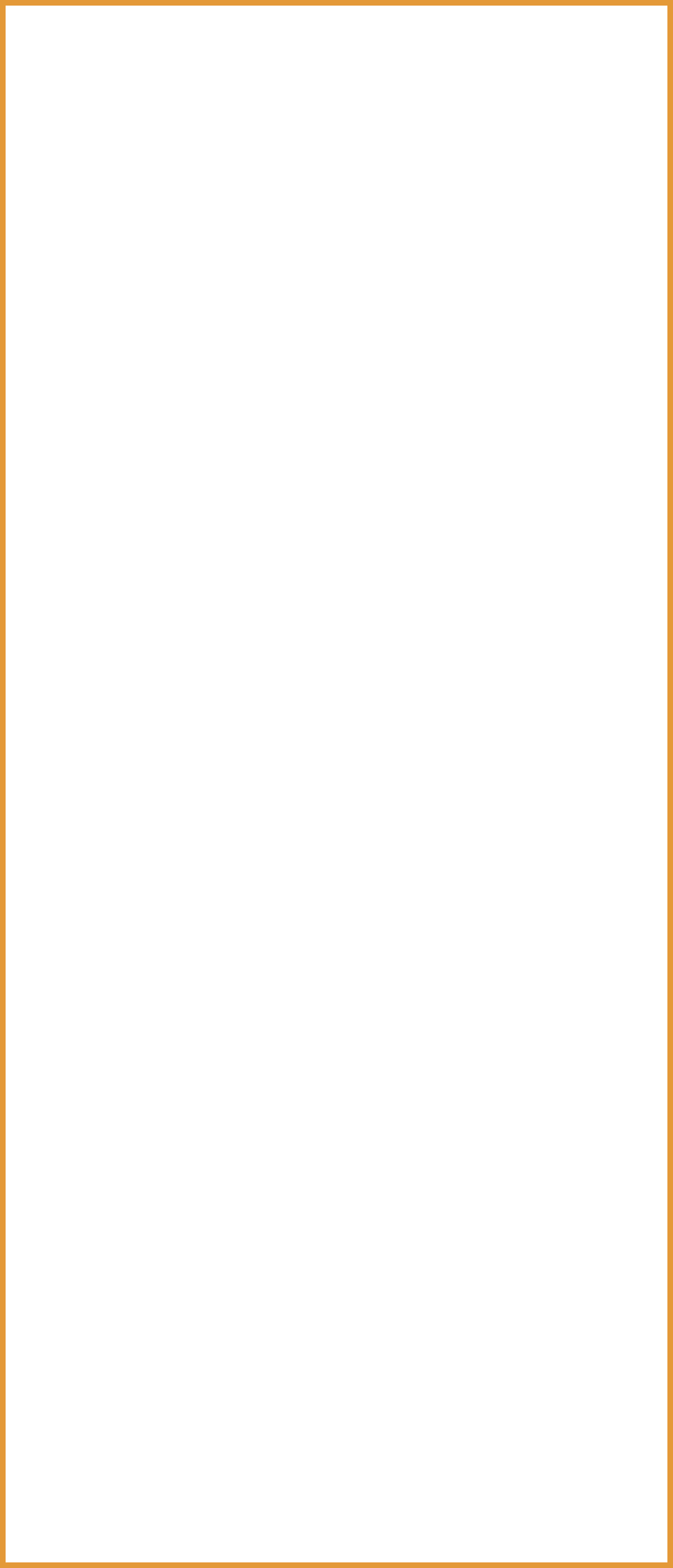
To edit the telescope images you can download the free drawing program Inkspace below.
Website Inkspace: http://inkscape.org/download/?lang=en
Website Inkspace: http://inkscape.org/download/?lang=en
Here is a brief manual for the drawing program "Inkspace"
After installing the drawing program Inkspace, you can open the downloaded Telescope images in the SVG format.
Mark one of the drawn circles as explained below. Click the arrow icon at the top left to highlight the drawn circles.
Move the marked circle very easily to its position and consider the edge areas of the circle.
If the selected image looks too cluttered, then choose another. Some images are clearer than others.
After installing the drawing program Inkspace, you can open the downloaded Telescope images in the SVG format.
Mark one of the drawn circles as explained below. Click the arrow icon at the top left to highlight the drawn circles.
Move the marked circle very easily to its position and consider the edge areas of the circle.
If the selected image looks too cluttered, then choose another. Some images are clearer than others.
Click to zoom in the bottom right or hold the cursor there and with the scroll wheel of the mouse, you can zoom in the image.
To make a marked circle more visible, hold the SHIFT key and select a different color for the circle. For some pictures, many circles overlap. Changing the color of a selected circle can be very useful.
For some of the images I have drawn the circles in several "levels". After you open the picture, click the stack icon on the toolbar (as shown in the left picture above). On the right side you can see the individual levels and with the "eye" icon, you can turn layers on and off.
An optical analysis of voids lens effects
Theory of everything

